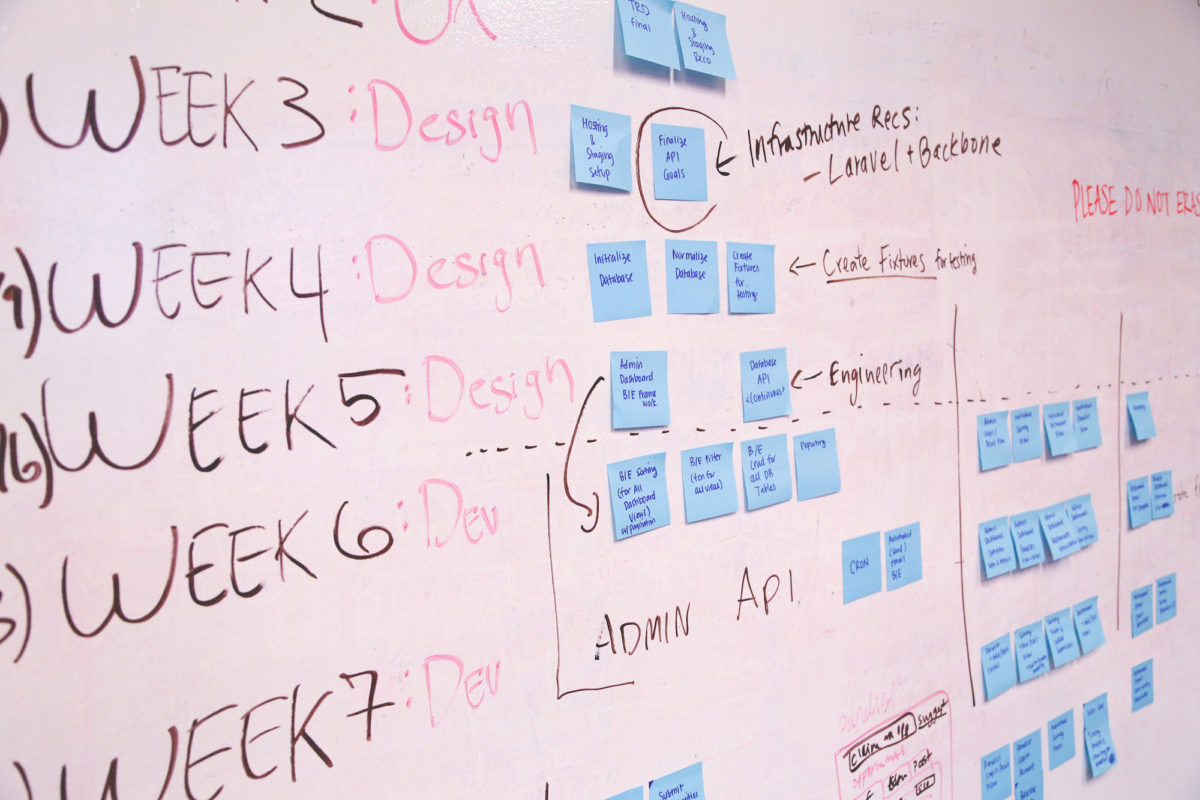Have you ever felt like 8 hours were not enough to finish all the tasks you were assigned to or wanted to complete in a day? Some periods of the year are just hectic. Have you felt like this for months on end though? In that case, the issue could be how you organise your time, prioritise, and how much you think you can actually take on. So what can you do to be more in control again? Here are 11 tips I hope you will find useful.
 If you can list your questions in a few bullet points, spare everyone: send an email instead of an invite.
If you can list your questions in a few bullet points, spare everyone: send an email instead of an invite.
 Open a new tab and in the address bar, type booking with a space. You will see the search function appear:
Open a new tab and in the address bar, type booking with a space. You will see the search function appear:  Type the search you want to run on Booking.com and click “Enter”. Chrome will bring you to the search result. Tada! You can do this with Google and basically any search URL, even internal ones at work.
Type the search you want to run on Booking.com and click “Enter”. Chrome will bring you to the search result. Tada! You can do this with Google and basically any search URL, even internal ones at work.
1. Delegate more
Okay first, do you have to do all the things you’re doing right now? Can you ask for help? Can others take care of some of the tasks you’re supposed to do? They might be happy to take on more responsibilities, you will empower them, and you will be able to progress on other things. Don’t be a control freak. Trust your colleagues.2. Avoid paper, use Evernote or Google Keep for monthly to-do lists
If you’re a paper person, try to give a chance to Evernote or Google Keep. You will be able to access your notes from anywhere if needed, including from home (see tip #6), without having to carry a notebook. What do you do when you forget it? Start a new notebook or write on post-its? You’ll end up with a drawer full of half-empty notepads and old stickies all over the place (like the old me).I tried Evernote a few times in the past but never managed to keep it updated. I created one note per topic which meant I had to update many every week. Over a year ago, I changed the way I was using it. I started doing monthly lists gathering all the things I wanted to do before the end of the month. I only had to go to one note per month. Every month, pending tasks are moved to the new list if I don’t finish them. What system would work for you?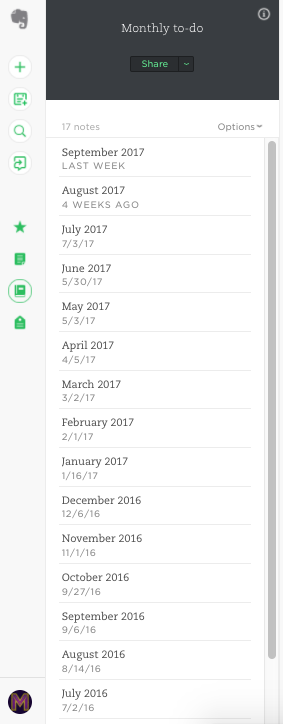
3. Block full days in advance in your calendar
A few months ago, I created a calendar invite from 9 to 5 every Friday to appear “busy”. I had found that Fridays were the busiest days for me and I wanted to be at my desk to be able to wrap up the week. It took a few weeks before I completely got rid of meetings and it was worth the wait. In the morning, I remove the invite and make myself available for any last minute interview or meeting. All the other planned meetings happen from Monday to Thursday. That way, I am sure I will have at least one day free of meetings where I will be able to sit at my desk.Occasionally I also look at the upcoming weeks in my calendar and block one or two Tuesdays per quarter, which are always free of recurring meetings for me. Before I go on vacation, I always block the first half day I am back to catch up on emails.Find what days of the week you could do it and try it for a couple of weeks to see how it works out for you.4. Decline meetings or reduce them to 30 or 45 minutes
Review each meeting you are invited to and decide if your attendance is strictly necessary. If you think you can skip it, feel free to discuss it with the people on the invite or with your manager – they will tell you why your attendance is required or will be okay with you not going.Another easy trick is to reduce the time of your meetings to 30 to 45 minutes maximum. Shorter meetings help the group go to the point, avoid circling around, and decide action items a lot quicker. Imagine a busy day of 8 meetings of an hour each: reducing each meeting to 45 minutes will make you save 2 hours in the day. 2 hours!5. Send an email instead of meeting face-to-face
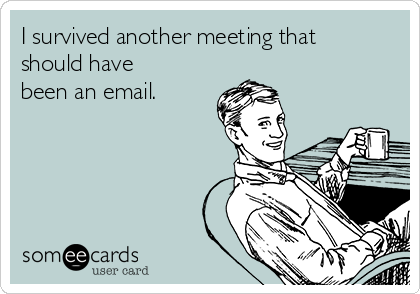 If you can list your questions in a few bullet points, spare everyone: send an email instead of an invite.
If you can list your questions in a few bullet points, spare everyone: send an email instead of an invite.6. If you keep being interrupted at your desk, book a meeting room or work from home
Book a room for as long as you need to finish the tasks you can’t go through because of noise or interruptions. Let your team and manager know where you are if you are needed on the floor.7. Organise your inbox and filter emails
If you feel overwhelmed by the volume of inbound emails and you don’t feel in control of your inbox, it’s time you reorganise it. A few productivity tips here:- Create automatic filters to mark unimportant emails as read
- Create automatic labels with color to help you see important emails
- Some emails can skip the inbox and be archived, so you can come back to them when you have time
8. Clean your folders and files regularly
Whether your folders and files are on your laptop or on a cloud, you should reorganise them regularly. Make room by deleting old files you won’t need anymore and create sub-folders to larger folders so you can find what you want easily.9. Use the address bar of your browser as a search bar
One of the best productivity tips I ever received was turning my Chrome address bar into a general search bar for many different websites. Here’s how you can set it up:- Go to Settings and click on “Manage search engines”
- You will see that the search functions of websites you visit regularly are already added
- Change the keyword section with the word you will use to call the search. For instance on the screenshot below, change “booking.com” to “booking” and “youtube.com” to “youtube”. Click the button “Done”.
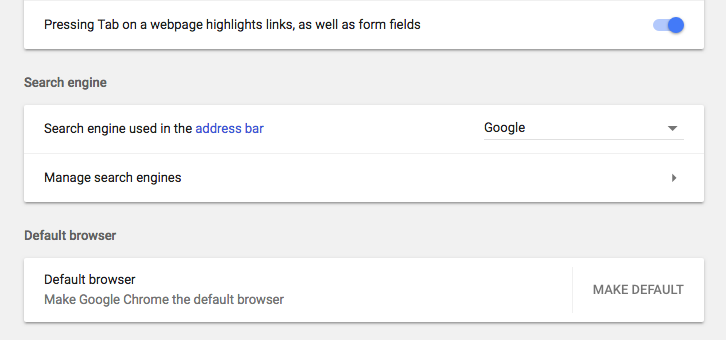
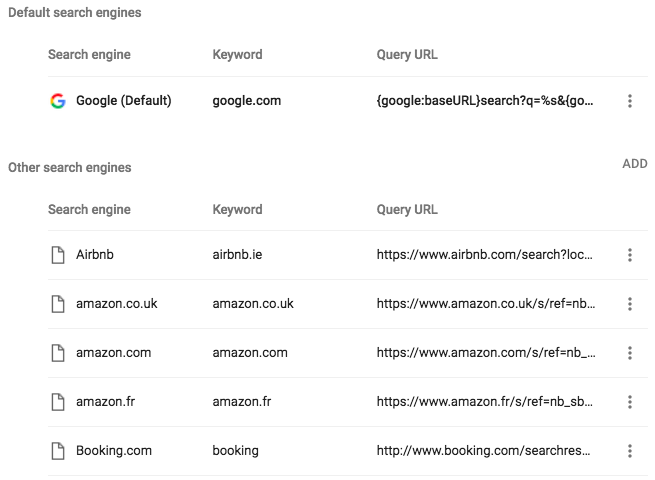 Open a new tab and in the address bar, type booking with a space. You will see the search function appear:
Open a new tab and in the address bar, type booking with a space. You will see the search function appear: 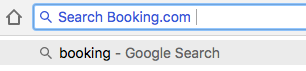 Type the search you want to run on Booking.com and click “Enter”. Chrome will bring you to the search result. Tada! You can do this with Google and basically any search URL, even internal ones at work.
Type the search you want to run on Booking.com and click “Enter”. Chrome will bring you to the search result. Tada! You can do this with Google and basically any search URL, even internal ones at work.